Create a policy for your Cloud9 IAM Role
Click this link to create your IAM Policy
Click on Json and delete the existing blank policy and paste the contents below in the policy editor:
{
"Version": "2012-10-17",
"Statement": [
{
"Effect": "Allow",
"Action": [
"cloud9:GetMigrationExperiences",
"cloud9:ListEnvironments",
"cloud9:UpdateUserSettings",
"cloud9:DescribeEC2Remote",
"cloud9:DescribeEnvironmentMemberships",
"cloud9:DescribeEnvironmentStatus",
"cloud9:DescribeEnvironments",
"cloud9:GetEnvironmentConfig",
"cloud9:GetEnvironmentSettings",
"cloud9:ListTagsForResource",
"cloud9:UpdateEnvironment",
"cloud9:UpdateEnvironmentSettings",
"cloud9:UpdateMembershipSettings",
"ec2:DescribeRegions"
],
"Resource": "*"
},
{
"Effect": "Allow",
"Action": "kms:Decrypt",
"Resource": "*"
},
{
"Effect": "Allow",
"Action": [
"ecr:BatchCheckLayerAvailability",
"ecr:BatchDeleteImage",
"ecr:BatchGetImage",
"ecr:CompleteLayerUpload",
"ecr:CreateRepository",
"ecr:DeleteRepository",
"ecr:DeleteRepositoryPolicy",
"ecr:DescribeRepositories",
"ecr:GetAuthorizationToken",
"ecr:GetDownloadUrlForLayer",
"ecr:GetLifecyclePolicy",
"ecr:GetLifecyclePolicyPreview",
"ecr:GetRepositoryPolicy",
"ecr:InitiateLayerUpload",
"ecr:ListImages",
"ecr:ListTagsForResource",
"ecr:PutImage",
"ecr:PutLifecyclePolicy",
"ecr:SetRepositoryPolicy",
"ecr:StartLifecyclePolicyPreview",
"ecr:UploadLayerPart"
],
"Resource": "*"
},
{
"Effect": "Allow",
"Action": [
"eks:CreateCluster",
"eks:DescribeCluster",
"eks:DeleteCluster",
"eks:ListClusters",
"eks:UpdateClusterConfig",
"eks:UpdateClusterVersion",
"eks:CreateNodegroup",
"eks:DescribeNodegroup",
"eks:DeleteNodegroup",
"eks:ListNodegroups",
"eks:UpdateNodegroupConfig"
],
"Resource": "*"
},
{
"Effect": "Allow",
"Action": [
"ec2:CreateVpc",
"ec2:DescribeVpcs",
"ec2:DeleteVpc",
"ec2:CreateSecurityGroup",
"ec2:DescribeSecurityGroups",
"ec2:AuthorizeSecurityGroupIngress",
"ec2:RevokeSecurityGroupIngress",
"ec2:CreateSubnet",
"ec2:DescribeSubnets",
"ec2:CreateInternetGateway",
"ec2:DescribeInternetGateways",
"ec2:AttachInternetGateway",
"ec2:CreateRouteTable",
"ec2:DescribeRouteTables",
"ec2:AssociateRouteTable",
"ec2:CreateRoute",
"ec2:DescribeNatGateways",
"ec2:CreateNatGateway",
"ec2:DescribeInstances",
"ec2:TerminateInstances",
"ec2:RunInstances"
],
"Resource": "*"
},
{
"Effect": "Allow",
"Action": [
"iam:CreateRole",
"iam:DeleteRole",
"iam:AttachRolePolicy",
"iam:DetachRolePolicy",
"iam:PassRole",
"iam:CreateServiceLinkedRole",
"iam:GetRole",
"iam:ListRoles"
],
"Resource": "*"
},
{
"Effect": "Allow",
"Action": [
"cloudformation:CreateStack",
"cloudformation:DescribeStacks",
"cloudformation:DeleteStack",
"cloudformation:UpdateStack",
"cloudformation:ListStacks"
],
"Resource": "*"
},
{
"Effect": "Allow",
"Action": [
"autoscaling:CreateAutoScalingGroup",
"autoscaling:UpdateAutoScalingGroup",
"autoscaling:DeleteAutoScalingGroup",
"autoscaling:DescribeAutoScalingGroups",
"autoscaling:CreateLaunchConfiguration",
"autoscaling:DeleteLaunchConfiguration",
"autoscaling:DescribeLaunchConfigurations"
],
"Resource": "*"
},
{
"Effect": "Allow",
"Action": [
"elasticloadbalancing:CreateLoadBalancer",
"elasticloadbalancing:DescribeLoadBalancers",
"elasticloadbalancing:DeleteLoadBalancer",
"elasticloadbalancing:CreateListener",
"elasticloadbalancing:DeleteListener",
"elasticloadbalancing:DescribeListeners"
],
"Resource": "*"
},
{
"Effect": "Allow",
"Action": [
"cloudwatch:PutMetricAlarm",
"cloudwatch:DescribeAlarms",
"cloudwatch:DeleteAlarms"
],
"Resource": "*"
},
{
"Effect": "Allow",
"Action": [
"s3:CreateBucket",
"s3:PutObject",
"s3:GetObject",
"s3:DeleteObject",
"s3:ListBucket"
],
"Resource": "*"
}
]
}
Click on Json:
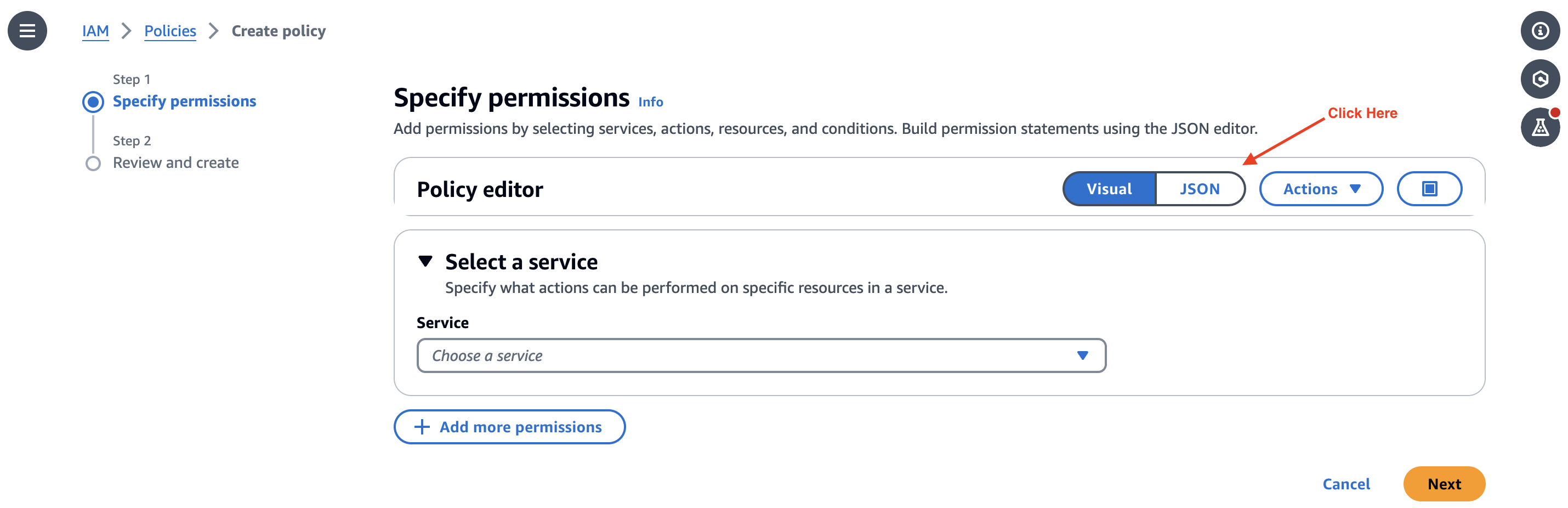
Click Next:
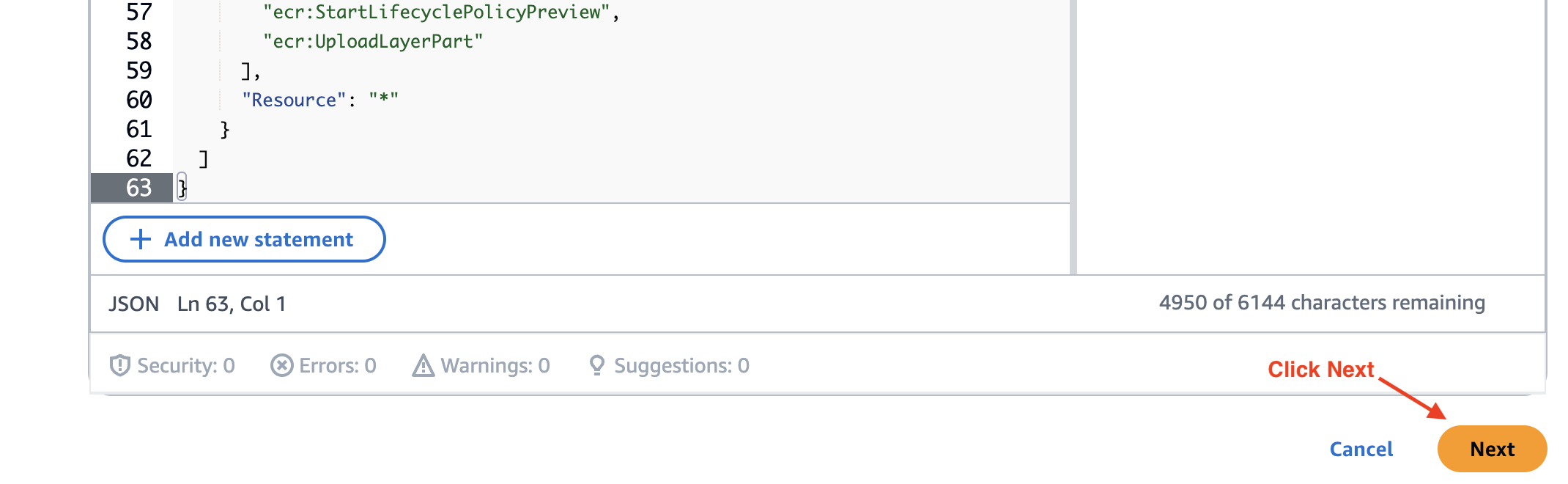
Name the policy: workshop-cloud9
You can optinally provide a description if you like.

Create the policy:
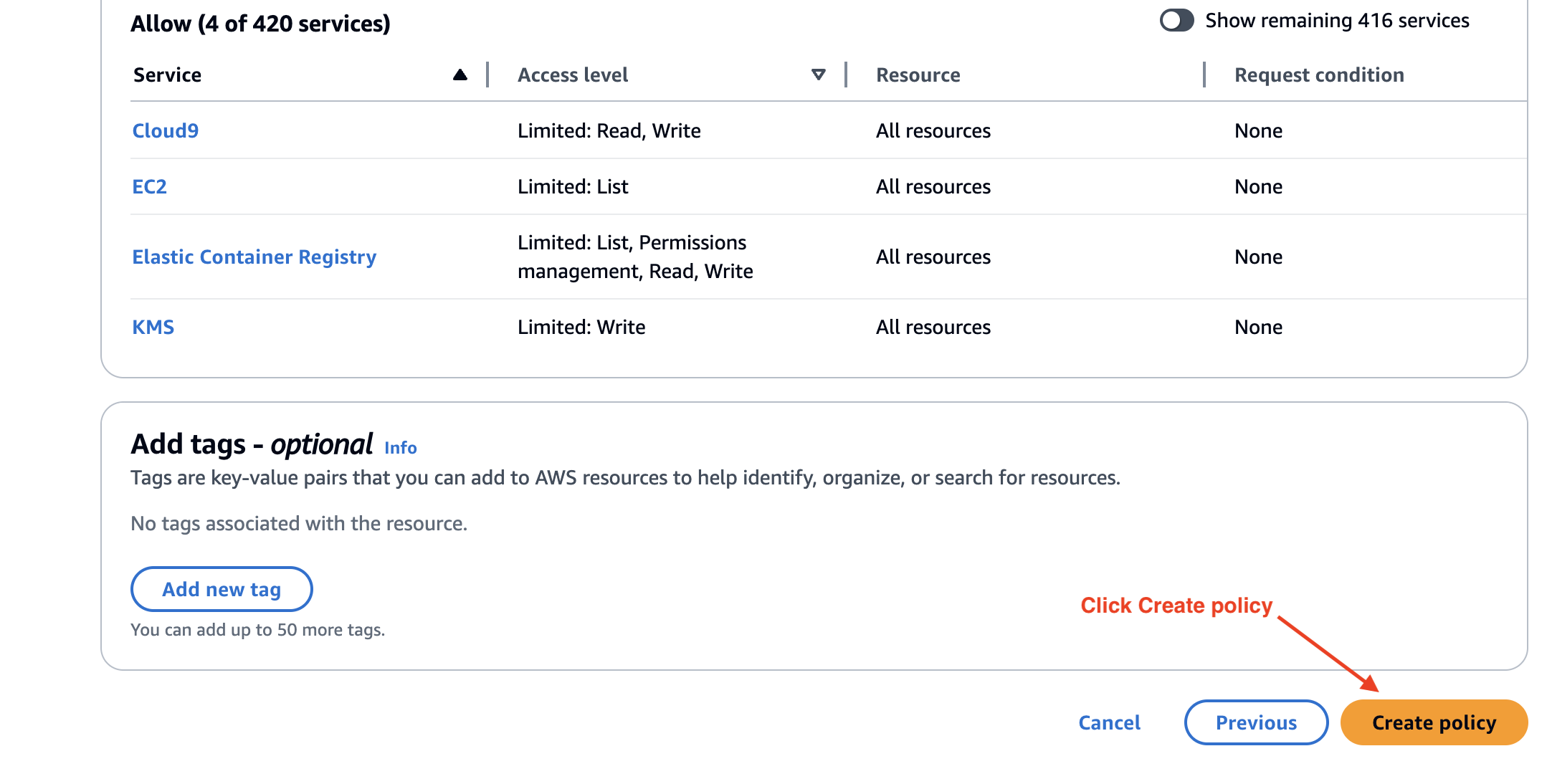
Create IAM Role for your workspace
You will need to assign an IAM Role to your Cloud9 instance following least privilege. This section walks you through those steps.
Select the service
Follow this link to create an IAM role.
- Click on AWS Service
- Select the EC2 use case
- Click on the Next button below
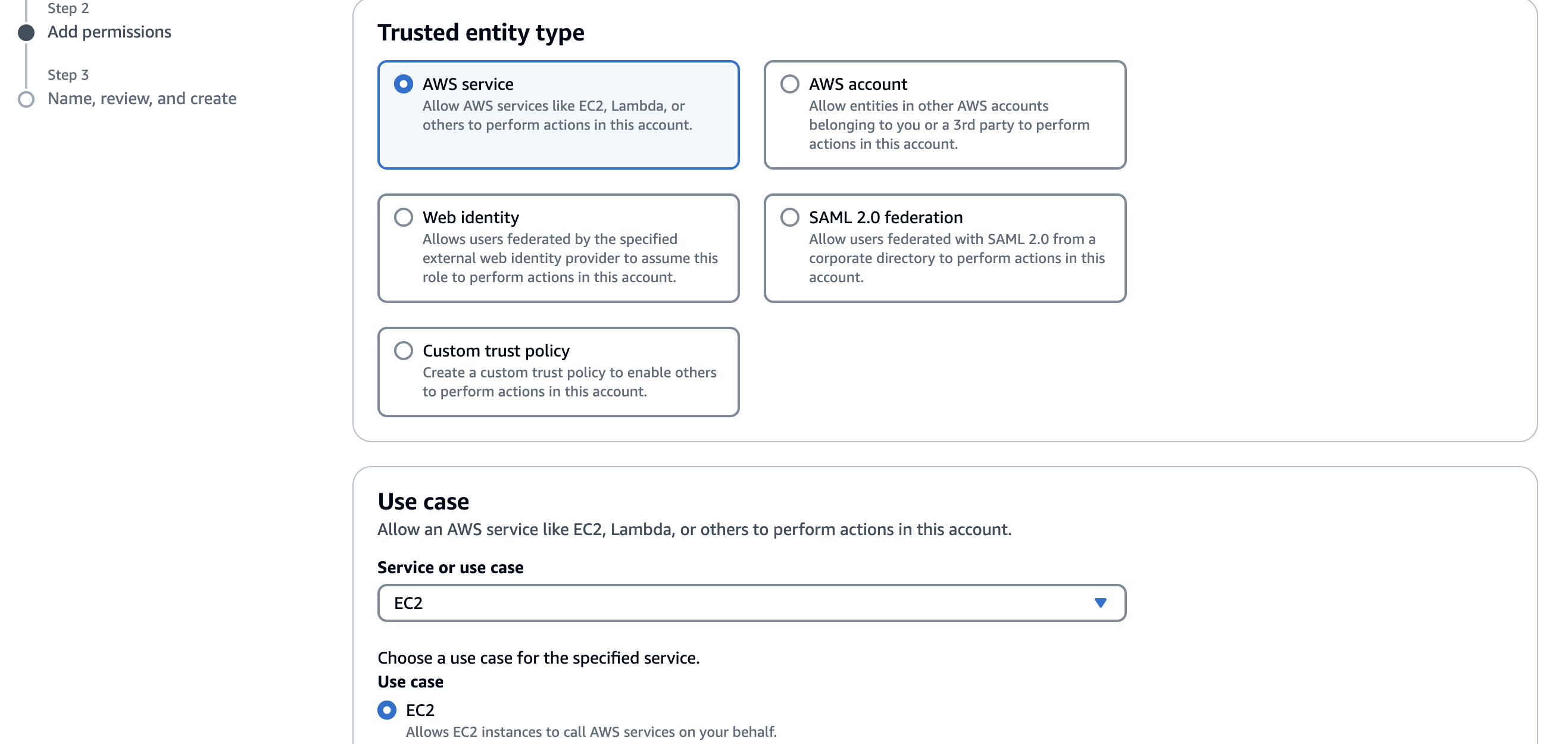
Add permissions
Next, add the workshop-cloud9 permissions policy.
- Search for
workshop-cloud9to filter results - Check the box for workshop-cloud9
- Click on Next below
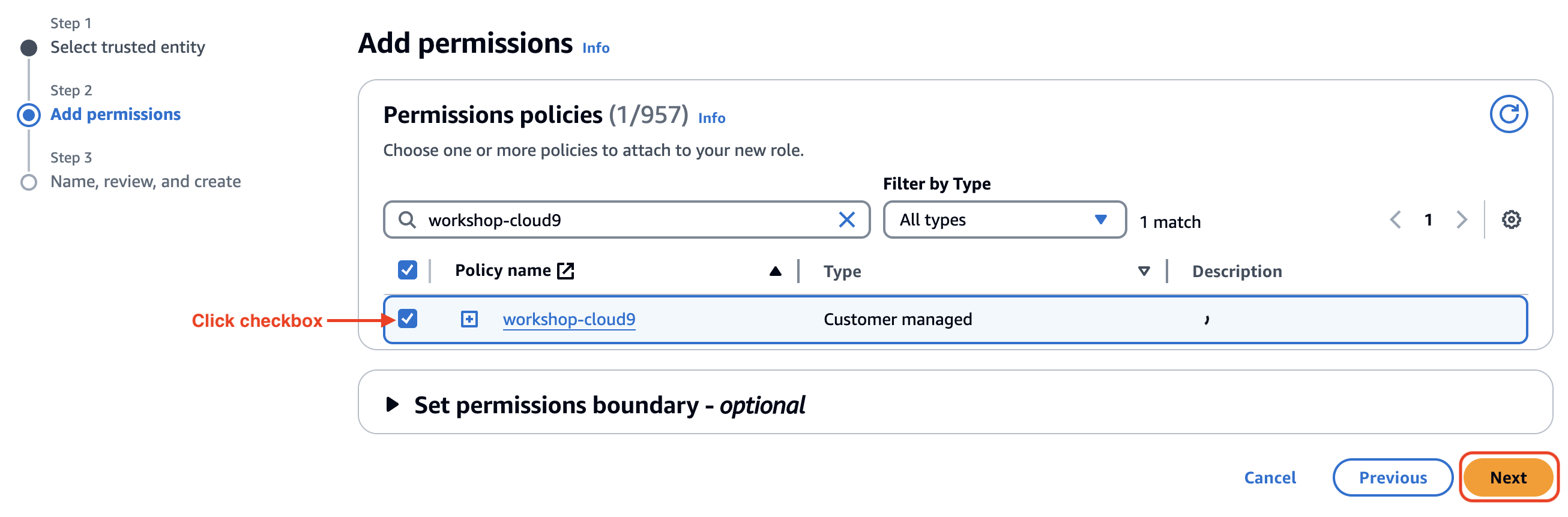
Name, review, and create
Name your role workshop-cloud9-role
NOTE: in your environment, you would enter a description and tags per your company guidelines.
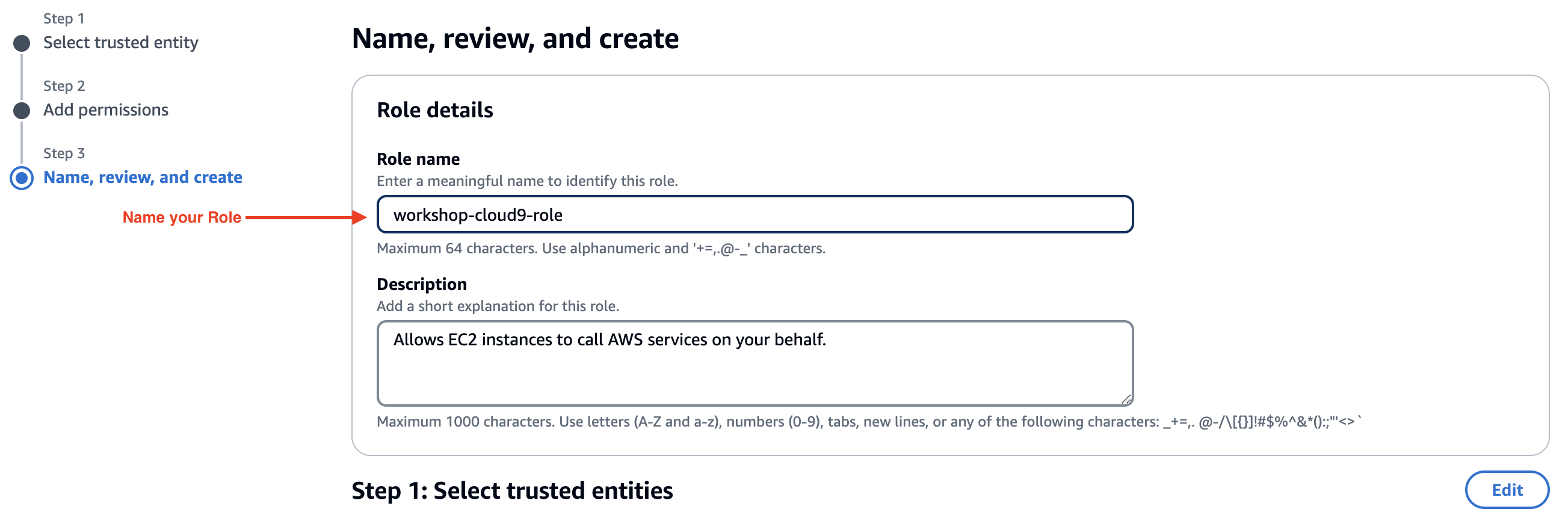
Create Role
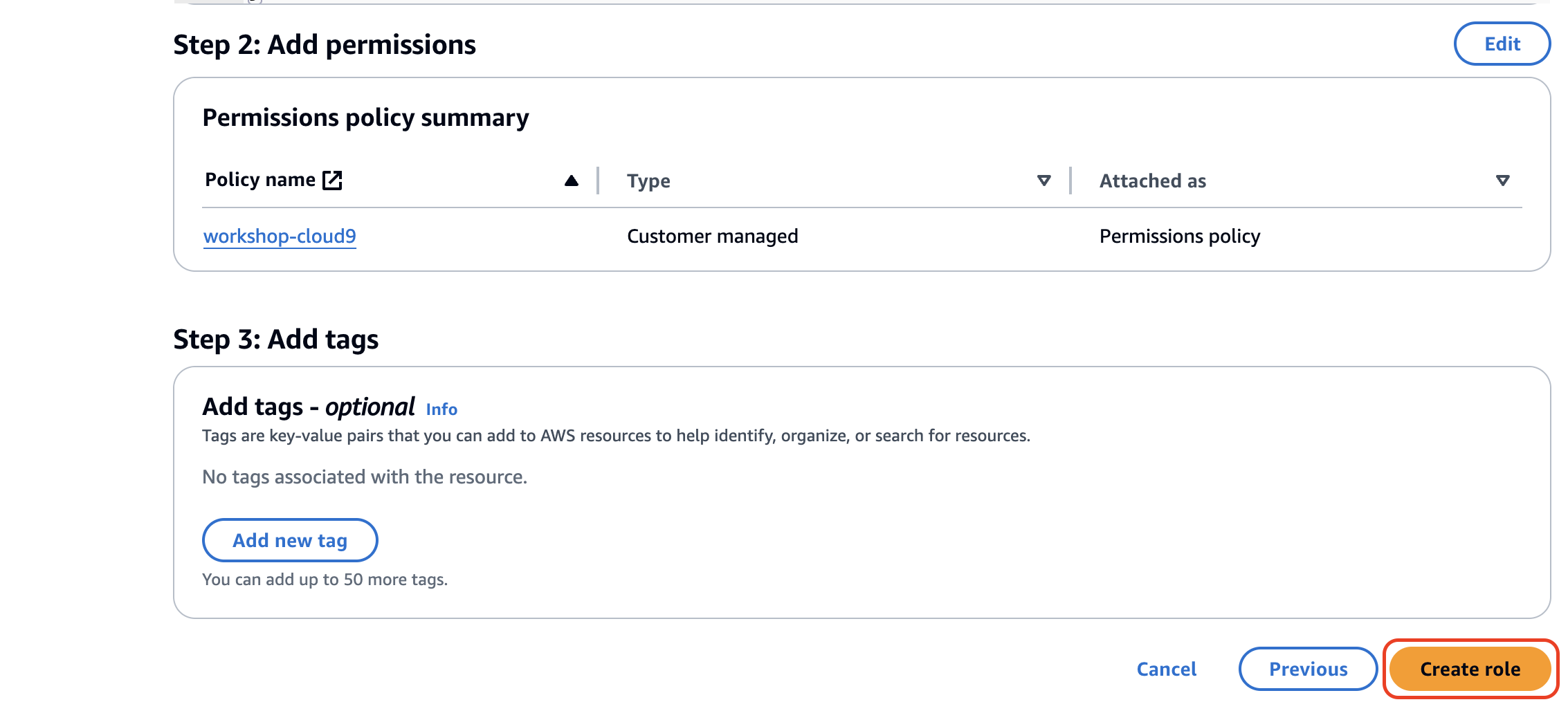
Next Section: Attach IAM Role
Now that we’ve created our IAM Role, we can attach it in our next section.